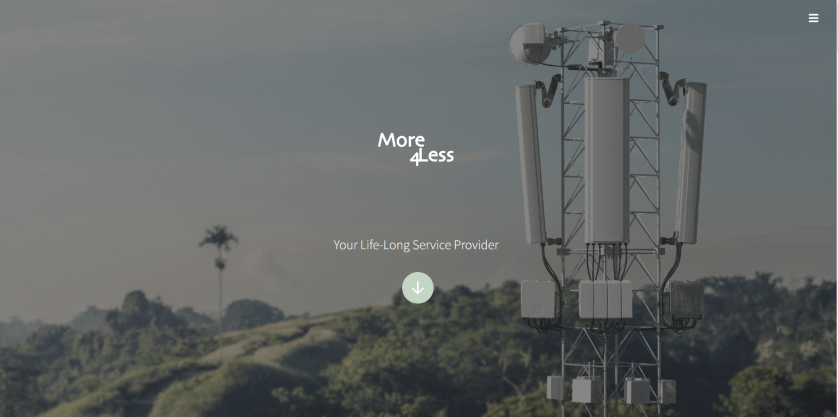E-Mail Configuration
For Interpool Hosting Customers
Today most people access their email on their home computer, cell phone, tablet, and sometimes many more devices! You may not realize the limitations we had in the past with POP3 accounts but fortunately today's IMAP account makes it extremely easy to have full access to your email account on any device!
SSL Settings (recommended)
Username: youremail@yourdomain.com
Password: Use the email account's password.
Incoming Server: DEPENDS ON WHAT SERVER YOU ARE ON
* IMAP Port: 993
* POP3 Port: 995
Outgoing Server: DEPENDS ON WHAT SERVER YOU ARE ON
* SMTP Port: 465
IMAP, POP3, and SMTP require authentication.
Use Secure SSL/TLS
Please make note of server you are being hosted on and the use the matching domain name below:
IP Address: 142.202.189.87
Mail Server Name to use: dev.interpool-hosting.com
IP Address: 142.202.191.207
Mail Server Name to use: server2.interpool-hosting.com
IP Address: 207.174.1.244
Mail Server Name to use: server3.interpool-hosting.com
IP Address: 104.225.219.122
Mail Server Name to use: mail4.interpool-hosting.com
Not sure what your domain's IP Address is?
Go to mxtoolbox.com, enter your domain name, and click on the "MX Lookup" button.
Your server IP Address will be the IP Address shown for your mail hostname (mail.yourdomain.com)
Non-SSL (if all else fails)
Username: youremail@yourdomain.com
Password: Use the email account's password.
Incoming Server: mail.yourdomain.com
* IMAP Port: 143
* POP3 Port: 110
Outgoing Server: mail.yourdomain.com
* SMTP Port: 587
*IMAP, POP3, and SMTP require authentication.
A warning when setting up your account
It is not uncommon to have the server block your IP number when setting up a new email account for repeated password failures. You'll know if this has happened as you won't be able to load your web site due to your IP block.
Please go to www.ipchicken.com and send your Current IP Address by email to info@interpool-hosting.com so we can unblock it.